With the Dragonfly Wallet, your mobile phone is your new wallet.
Enjoy instant money transfers and payments on the go as you discover attractive deals and promotions right at your fingertips.
Welcome to the future of instant money transfers and payments.
Dragonfly is licensed by the National Bank of Cambodia (NBC) as a Payments Service Institution. Dragonfly enhances the convenience of electronic payments with augmented security and peer-to-peer (P2P) technology.
What does the
Dragonfly Wallet offer
Who we are and
What we do
With P2P technology and layered security encryption as its backbone, Dragonfly Fintech has created an e-wallet that is secure, scalable and sustainable.
With the Dragonfly Wallet, stakeholders such as financial institutions, central banks, retail markets, merchants and end users will be connected almost seamlessly to enable electronic payment, clearing and settlement.
The Dragonfly Wallet is scheduled for launch in Cambodia by Q1/2019.
Get
Started
Merchants / Agents / Channel Partners
You stand to enjoy these benefits when you join the Dragonfly network:

Your business gets a marketing boost

A secure payment network with fraud recognition and protection

Be part of our integrated loyalty programs
Financial Institutions and
Fintech Companies
We are able to provide key solutions across entire value chains through our scalable design and bespoke strategies.
Quick guide to integrating
the Dragonfly Wallet
Want to
know more?
Please do not hesitate to reach out to us for an appointment at enquiry@dragonfintech.com, and we will respond to you as soon as possible.
help_outline When is the Dragonfly Wallet expected to launch?
Fill out our Merchant/Partner Assessment Form.
help_outline How many merchants have signed up to accept Dragonfly Wallet as a payment option?
We are targeting to achieve 1,000 merchants within 6 months of launch.
help_outline I am not a Cambodian citizen. Can I still sign up to use Dragonfly Wallet?
Yes. However, transfers and payments can only happen within Cambodia
help_outline Where can I go to download the Dragonfly Wallet?
Download the Dragonfly Wallet from:
FAQ

About Dragonfly
The Dragonfly Wallet enables you to conduct various peer-to-peer (p2p) transactions at the tip of your fingers. The wallet comes with augmented security. Users can rest assured that all their transactions and details are protected from third party theft.
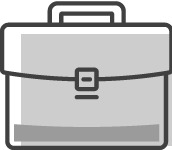
Dragonfly Merchants and Agents
There are a few means of signing up:
- In-App - Get in touch with us via the Dragonfly Wallet app
- Agents - feel free to contact our agents
- E-mail - kindly send us your copy of the Merchant/ Partner Assessment Form
We are targeting to achieve 1,000 merchants within 6 months of launch.

Dragonfly Users
- Download and install the Dragonfly Wallet
- After installation open the app and input either your mobile phone number, Telegram username or email address to register the wallet
- You will receive an OTP either by SMS, Telegram or email. Enter this code into the corresponding field and press OK
- Set a 6-digit PIN as your wallet password. You will be asked to re-enter your 6-digit PIN
- Once the above is done, your Dragonfly Wallet is ready for usage
At a registered Dragonfly Agent
- Head to a Dragonfly Agent
- On your Dragonfly Wallet dashboard, click “Receive”
- You will be asked to key in your intended top up amount in either KHR or USD
- The system generates a QR code
- Let the Dragonfly Agent scan your QR code and your wallet will instantly topped-up!
- Do not forget to handover the equivalent cash amounts to the agent
At our partner PayGo kiosks
- To be updated
From a bank account
- To be updated
- On your Dragonfly Wallet dashboard, click “Send”
- You will be asked to select the recipient under your contacts. If the user is not under your contacts, click on add user and key in the user’s phone number, Telegram username or email address
- Alternatively, you can ask the other user to send you his or her wallet QR code. Scan it, and the user will be automatically added to your contact list
- Once you have selected the Dragonfly user, enter the amounts you intend to transfer in either KHR or USD
- Click send and the other user’s wallet will be instantly topped up with the transfer amount
- On your Dragonfly wallet dashboard, click “Receive”
- You will be asked to key in the amount you intend to receive in either KHR or USD
- A QR code will be generated
- Share this QR code with the other Dragonfly user via whichever platform of your choice (SMS, Telegram, email, Facebook Messenger, Instagram, etc)
- The other Dragonfly user scans the QR code upon receiving it.
- Your Dragonfly wallet will be instantly topped-up with the requested amount
You will receive a confirmation as soon as you send the money. The receiver at home will be able to withdraw immediately.
The issued “Secret Code” will expire after 7 days. Money will be sent back to the Dragonfly user’s e-wallet. If sender is a non-Dragonfly user, he will be informed via SMS to re-collect funds from any of our registered Dragonfly Agents.

